To play the C# major piano chord, begin by locating the note C#, which is the first of the two black keys. Once you’ve found it, combine C# with E# and G# to create the C# major triad.
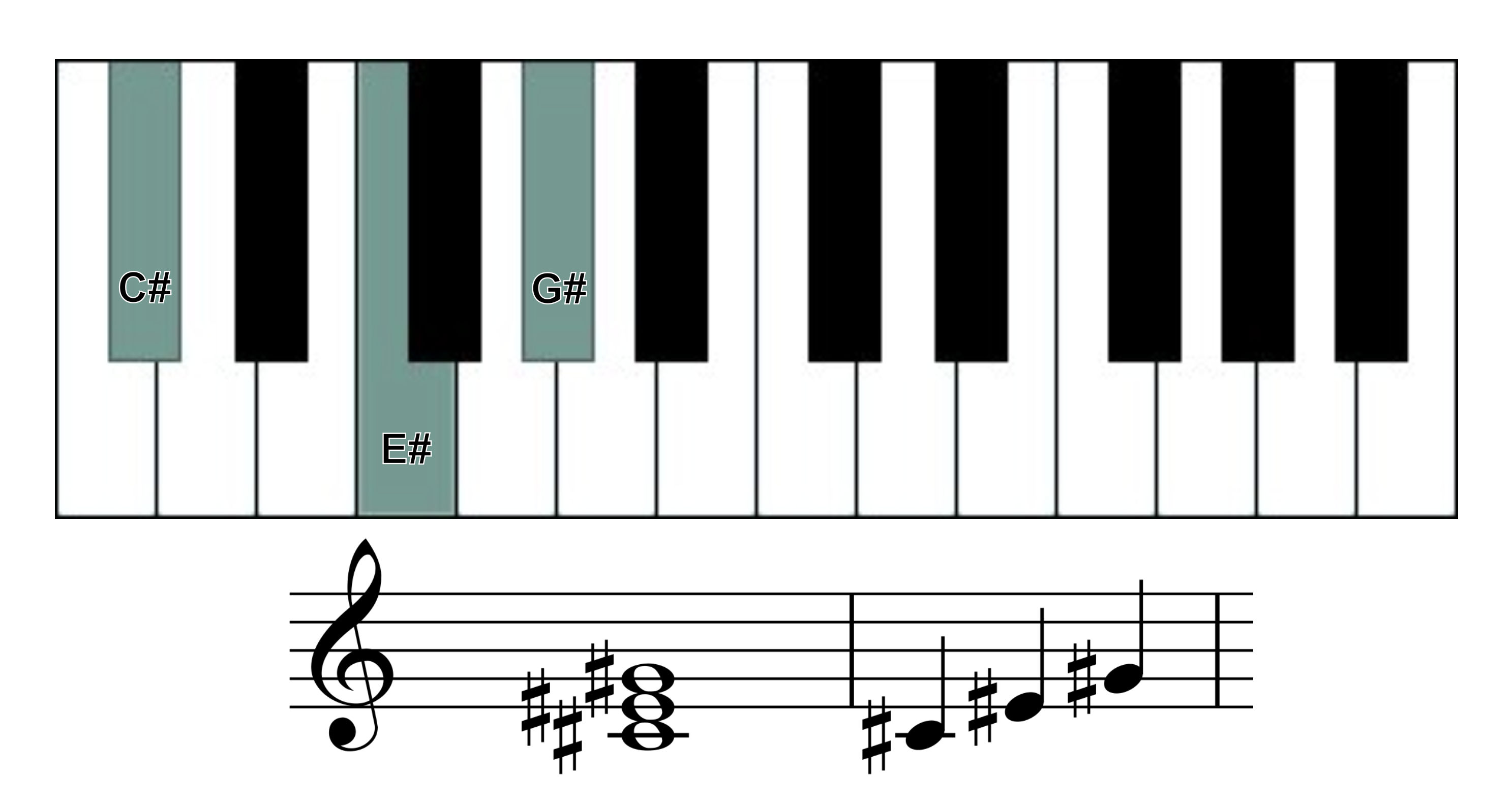
Notes in the C# major chord
The C# major piano chord consists of three notes C#, E# and G#. The chord’s unique sound comes from this major triad formation, which is made up of these three notes.
To play this chord in its root position (basic form) with your right hand, use these fingers:
- G# – Fifth finger (5)
- E# – Third finger (3)
- C# – Thumb (1)
For the left hand, use the following fingers:
- G# – Thumb (1)
- E# – Third finger (3)
- C# – Fifth finger (5)
The inversions of C# major chord
The inversions of the C# Major piano chord are made by rearranging the notes while still playing the same chord. These chord inversions allow for distinct harmonic textures and smoother chord transitions.
The C# major piano chord has two inversions:
- First Inversion: This inversion moves C# to the top, placing E# as the lowest note.
- Second Inversion: This inversion shifts both C# and E# to the top, making G# the lowest note.
How to play C# major chord first inversion?
To play the first inversion of the C# major piano chord, start with E# as the lowest note. Next, play G# above it and finally, place C# at the top. This produces a distinct voicing, which is useful for smooth chord changes.
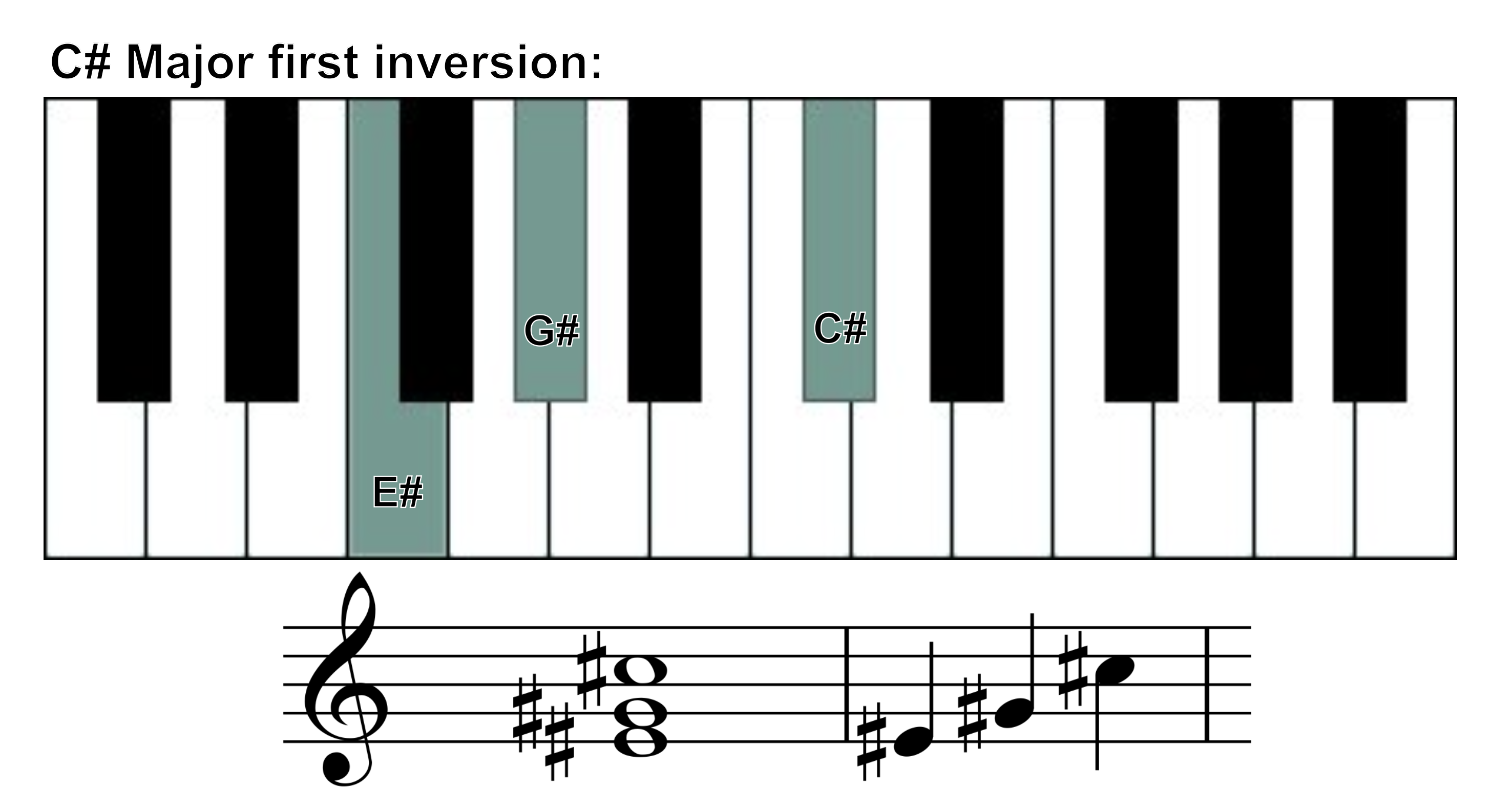
For the right hand, use these fingers:
- C# – Fifth finger (5)
- G# – Middle finger (3)
- E# – Thumb (1)
For the left hand, use these fingers:
- C# – Thumb (1)
- G# – Third finger (3)
- E# – Fifth finger (5)
How to play C# major chord second inversion?
To play the 2nd inversion of the C# major piano chord, start with G# as the lowest note. Then, play C# above it, and finally, add E# at the top. This variation gives the chord a new feel and can make it simpler to transition fluidly between chord progressions.
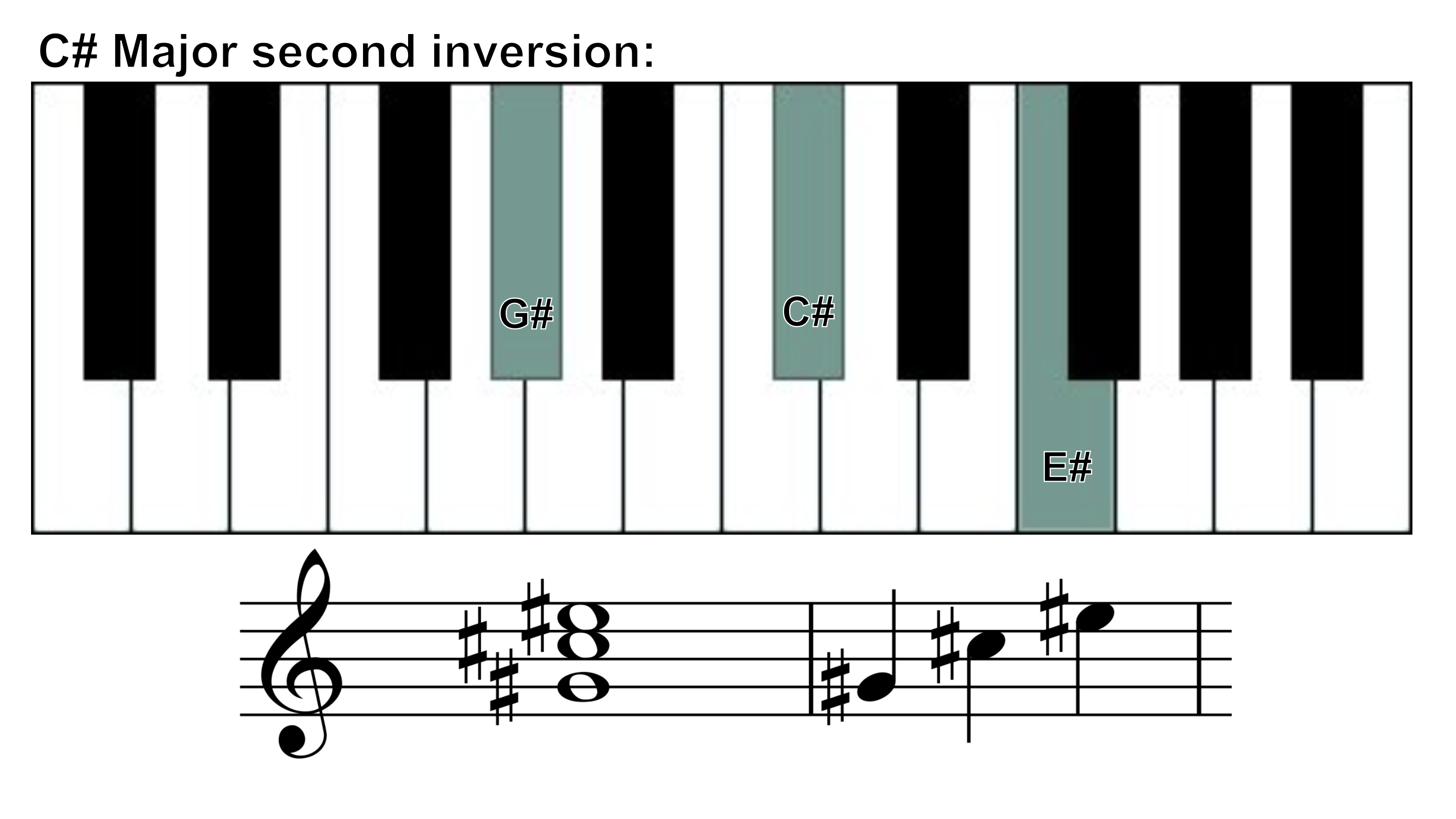
For the right hand, use these fingers:
- E# – Fifth finger (5)
- C# – Middle finger (3)
- G# – Thumb (1)
For the left hand, use these fingers:
- E# – Thumb (1)
- C# – Second finger (2)
- G# – Fifth finger (5)
C# major chord progression
A wide range of musical styles, including pop, rock, jazz and classical, use C# major chord sequences. These chord progressions can provide emotional depth and dynamic movement to pieces . A C#M chord progression often includes chords like C#M, F#M, G#, and A#.
Here are some popular C# major piano chord progressions:
- C# – F#– G# – G#
- A#m – C# – B# – E#
- C# – F# – C# – G#
- F# – G# – F# – C#
Playing these chord patterns regularly will improve your familiarity with C# major on piano and make transitions between chords feel more natural.
These progressions demonstrate the variety of the C# major chord progression, with moods ranging from uplifting to powerful. They are an excellent method to put your understanding of piano chords to the test. Skoove’s tailored beginner chord progression classes can help you grasp these chord symbols and play them.
Piano chords generator
💡 If you are reading this from a mobile device, rotate it to display the tool in full width.
1. Click on “Chords”
2. Choose the “Root” of the chord
3. Choose the “Chord qualities” (major, minor, etc.)
4. Click “Display”
Popular songs to play with the C# major piano chord
No One – Alicia Keys
Author of this blog post:
Matthew Dickman

With over a decade of experience in music education Matthew holds a BA in Music from Paul McCartney’s LIPA and an MA in Composition from the University of Salford. Mathew has developed a distinctive compositional voice and approach to music theory education through his research and work in the music industry. Matthew’s writing for Skoove combines experience from orchestral and media composition, and as a gigging jazz musician, to create a wholistic and accessible pedagogy for musicians of any level. Away from music, he enjoys reading and exploring nature to expand his horizons and knowledge contributing to his holistic teaching style.













