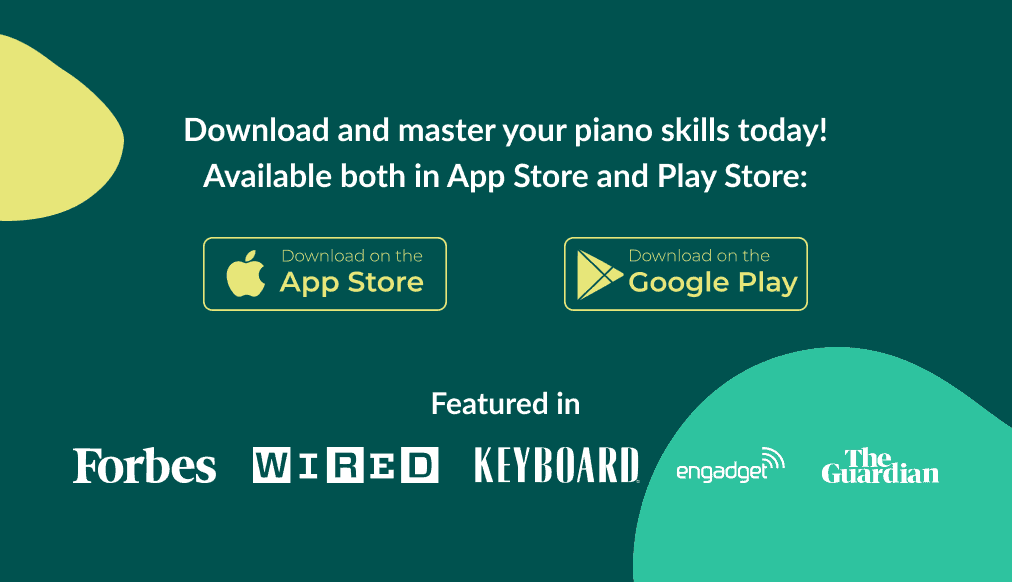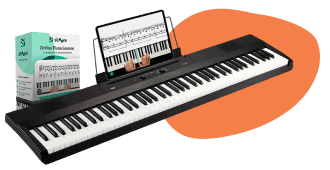What is the virtual piano?
Virtual pianos have taken the world of music education by storm, introducing an engaging and accessible way to learn piano right from your computer. Picture this: a full-fledged piano at your fingertips, no matter where you are!
That’s the beauty of the virtual piano. It’s an online tool that emulates the piano keyboard on your computer, allowing you to play and practice without the need for a physical instrument.
Among the array of options available, the AutoPiano virtual piano tool stands out as a shining star. It is a free-to-use, easy-to-navigate tool that brings the elegance and complexity of a piano right to your keyboard.
It’s not just about the look and feel – the sound of this virtual piano closely mirrors a real piano, making your practice sessions all the more enriching.
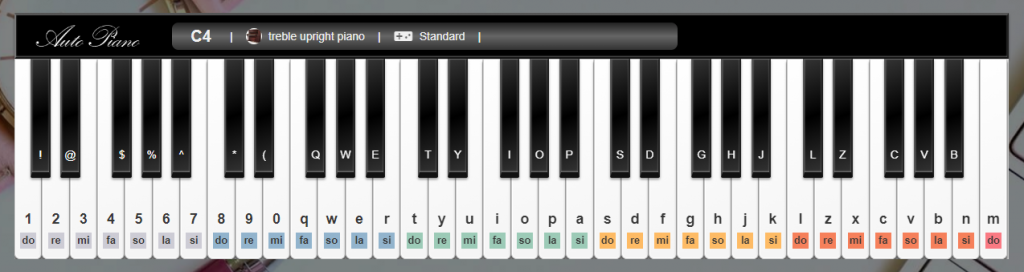
This tool comes packed with various benefits including:
- Free to use: Want to give piano a try without investing in an actual piano? AutoPiano’s virtual piano is your go-to.
- Easy to use: If you can type, you can play. Your computer keyboard turns into your piano keys.
- Sounds like a real piano: This isn’t your run-of-the-mill synthetic sound. AutoPiano’s virtual piano emulates the rich, resonant sound of an actual piano.
- Play chords or melodies: Flex your creative muscles by playing chords (two or more notes simultaneously) or single note melodies.
- Perfect for practice: Already using Skoove for learning? This virtual piano tool allows you to practice Skoove songs and lessons right away!
How to use the virtual piano keyboard🎹
Ready to tickle those virtual ivories? Whether you’re a beginner just starting your musical journey, or a seasoned pianist looking to adapt to this digital innovation, using the virtual piano keyboard is as simple as it gets.
The key (pun intended!) to mastering the virtual piano lies in understanding the keyboard layout, familiarizing yourself with the mapping of piano keys to computer keys, and then gradually practicing until it becomes second nature.
So, let’s dive into how you can harness the power of AutoPiano’s virtual piano tool and let your creativity soar.
💡Remember, there is no ‘right way’ to learn – it’s all about what works best for you! Let’s focus on embracing the journey of creating music and having fun along the way!
Understanding the keyboard layout
Jumping into the world of virtual piano playing is as easy as understanding your computer keyboard layout. But how does your QWERTY keyboard morph into a virtual piano keyboard?
Let’s break it down.
White keys
On a traditional piano, the white keys are the “natural” notes – the A’s to G’s of the musical alphabet. In the case of the AutoPiano virtual piano tool, these keys are played using the following keys in this order on your computer keyboard:
1, 2, 3, 4, 5, 6, 7,
8, 9, 0, q, w, e, r,
t, y, u, i, o, p, a,
s, d, f, g, h, j, k,
l, z, x, c, v, b, n, m
Black keys
The black keys on a piano represent the sharps and flats – the notes that fall between the natural notes. On the virtual piano, these are played in the order:
!, @, $, %, ^,
*, (, Q, W, E,
T, Y, I, O, P,
S, D, G, H, J
L, Z, C, V, B
By mapping these keys on your computer keyboard, you have essentially got your virtual piano keys ready to play!
Don’t worry if it feels a bit overwhelming at first – like any new instrument, the virtual piano takes a little getting used to. But with a little practice (and a lot of passion), you will be playing your favorite tunes on this online piano keyboard in no time.
How to play virtual piano online

Ever dreamt of tickling the ivories but couldn’t get a real piano? With an online virtual piano, your dream can now become a reality! These versatile tools allow you to explore the world of music right from your computer keyboard.
The virtual piano is an easily accessible way to start your piano journey, and also a fantastic method for seasoned pianists to keep their skills sharp. Now, let’s dive into how you can start playing your first notes and chords on a virtual piano online.
Playing your first notes and chords
Now that you are familiar with the keys and notes, let’s start playing! The great thing about the AutoPiano virtual piano tool is that you can use your computer keyboard to play the instrument.
For example, to play a C note, simply press the ‘1’, ‘8’, ‘t’, ‘s’, ‘l’, or ‘m’ key on your keyboard. Try out different keys and see how they sound!
But what about chords, you ask? Chords are simply a group of two or more notes played together, and they are essential to creating a fuller, richer sound. To play chords on the virtual piano, all you need to do is press down two or more computer keys at once.
For example, to play a C major chord, which consists of the notes C, E, and G, press ‘t’, ‘u’, and ‘o’ at the same time. It’s as simple as that! You can also press ‘8’, ‘0’, and ‘w’ or ‘s’, ‘f’, ‘h’ to hear the C major chord in different octaves.
As for achieving a good sound quality, the most important tip is to practice regularly and listen closely to your playing. Focus on hitting the right keys, maintaining a steady rhythm, and playing with expression.
📽️Record yourself playing the virtual piano
You can record your masterpiece to hear it later or even to put it in another music software of your choosing.
If you are on an Apple computer, you can use the audio recording option in Quicktime. You will need to install a free tool named Soundflower in order to record your system audio. Here you have an extensive guide on how to set it up.
If you are on a Windows computer, you can use Stereo Mix (usually supported by default).
Follow these instructions.

Do more with our online piano app
Learning piano is easier than ever with Skoove’s online learning app. Enjoy learning piano with music you love and easy to understand technique and music theory lessons. Step by step instruction designed by experienced and highly-qualified teachers means you have a great program to follow that provides real results.
Try out a trial of Skoove and see how much fun you have with the piano today!